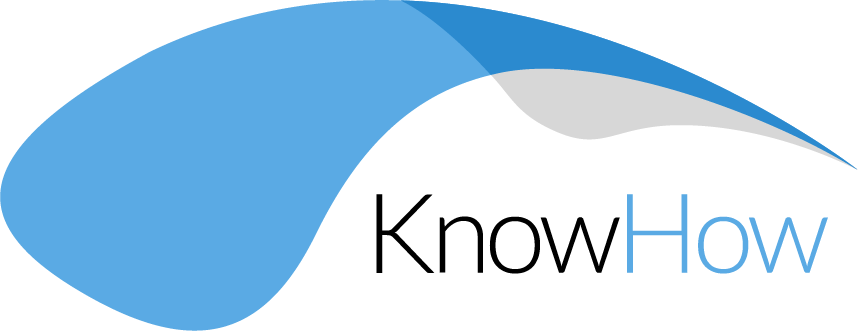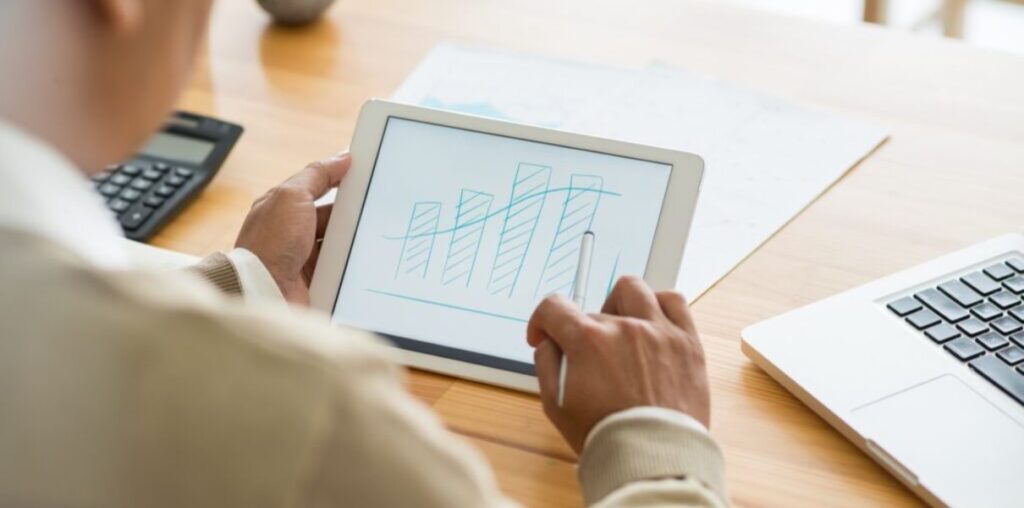Better Training. Better Teamwork. Better Results.
The all-in-one LMS that transforms training, boosts performance, and accelerates growth.
KnowHow gives you everything you need to design, deliver, track, and optimise training at scale — with AI-powered tools, blended learning, performance management, and intuitive analytics.
Revolutionize Your Workplace with Our Performance and Development Management System
Grow the full potential of your team with our state-of-the-art Performance and Development Management System. Designed to streamline processes, enhance productivity, and foster growth, our system is the ultimate solution for modern businesses aiming to stay ahead in a competitive market.
OUTCOME-DRIVEN CAPABILITIES

Performance Development Reviews
The platform allows managers to assess key competencies, recognise development needs, and identify technical skills aligned to role requirements, guiding employees to excel in their roles.

Career Aspirations / Skill & Will Matrix
Ideally, interests and capabilities should align for optimal performance and job satisfaction. When they don’t match, it can lead to disengagement or underperformance. Balancing both ensures employee growth, satisfaction, and organisational success.

Training Goals
Aligning training goals with development needs ensures effective growth. This involves assessing current skills, setting priorities, and creating a plan to address gaps, followed by monitoring progress and adjusting goals as needed.

Insightful Analytics & Reporting
By leveraging detailed reports, organisations can make informed decisions, improve learning outcomes, and maximise the return on investment in their learning and development initiatives.

AI-Powered Course Creation Tools
Easily add new course content and generate quizzes using our AI tools. This feature eliminates the hassle of manual course creation and allows you to focus on fine-tuning the details.

Events Management and Blended Learning
The Events Management and Blended Learning feature enables users to organize and manage virtual events like webinars while integrating seamlessly with platforms like MS Teams, Zoom, and Jitsi Meet.
ABOUT US
A Comprehensive People-Development Platform for Your Business
Discover the ultimate people-development platform that transforms the way your business grows and thrives. Curious about how we can help your business stay ahead of the curve? Keep reading to find out why companies like yours are making the switch.
KnowHow is all about comprehensive people development.
We believe that businesses grow and develop when their people grow and develop.
The KnowHow platform provides your people with customised end-to-end learning and monitoring solutions that support their individual learning styles and drive measurable improvement in their performance.

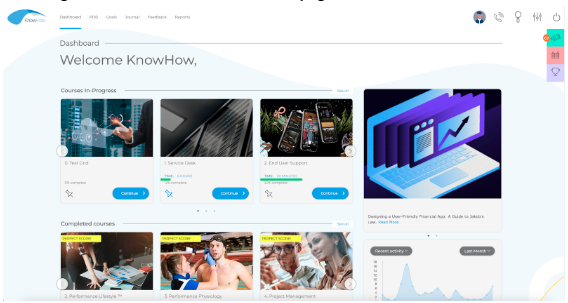
User-friendly learning delivery
Our user-friendly learning delivery and career development solutions lead your people through a learning experience that encourages and inspires engagement in learning outcomes and drives commitment to the achievement of performance improvement goals.
We provide integrated people improvement solutions that allow for organised, accurate, and progressive human capital development.
Knowledge That Lifts Your People—and Your Business
When people learn, they grow. And when they grow, your organisation grows with them. By helping your teams share what they know and discover what they don’t yet know, you create momentum—faster decisions, smoother collaboration, and results that feel natural, not forced.
Learning isn’t just training; it’s the spark that moves your whole business forward.
Trusted by Global Brands and
Thousands of Users for Over 20 Years
Learning drives the acquisition and sharing of mission-critical knowledge in your organisation. This directly supports the efficient achievement of your business objectives, and ultimately drives bottom-line results regardless of the size or sector of your business.
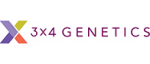











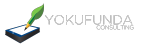












Why KnowHow?
Interactive Product Development and Dedicated Personal Support for an Unmatched User-Experience
As an executive decision-maker and client of KnowHow, you will appreciate the ongoing two-way conversation and professional association we hold with our clients as we customise and adapt the KnowHow platform to the unique needs of your organisation. Client inputs and feedback to us form an integral part of our product development process, which supports the achievement of your organisational development objectives. Also, a dedicated KnowHow Client Engagement Specialist is assigned to you to ensure that the product is expertly implemented, configured and optimised within your business.
Easy Integration with Existing Human Resources Systems
Our team of developers maintains the inherent versatility of the KnowHow platform by ensuring its compatibility with your existing people management systems. This enables integration of HR metrics and analytics and, in so doing, minimises the expenditure and operational disruption typically associated with the adoption and implementation of a new technological platform.
Seamless, Efficient Performance Monitoring and Talent Development
The KnowHow experience includes a customised Performance and Development Review (PDR) feature with built-in functionality to enable:
- Performance goal and objective setting
- Automated workflows
- Progress-to-goal percentage
- Conversation logs, and
- Team-member/colleague/manager ratings (360° assessments).
Additional Bolt-On Modules to Ramp Up Your Performance Management
The performance related offering of KnowHow extends beyond the standard range of features discussed above. Bolt on our premium value-added functionality that enables you to seamlessly manage and develop your:
Responsive Design, Accessible on any Smart Device
KnowHow is at the forefront of development protocols, and is properly functional on virtually any computer or smart device. The platform is designed to meet the lifestyle and workplace trends of your workforce and caters for the individual learning preferences of your teams.
A Personalised, Engaging Learning Experience
KnowHow learners and users typically demonstrate a high degree of motivation to learn and develop their capabilities as they engage the platform. The reason for this is simple: KnowHow enables your people to participate in personalised and effective learning through their own interactive and detailed learning dashboard. This enables learners to view training catalogues that have been assigned to them, track their progress, bank their achievements, note their learning goals and requirements, and share the certificates they have earned.
Collaborative Learning in a Secure Technology Environment
Collaborative Learning
The KnowHow Learning Management System’s integrated webinar feature, together with its learning groups and shareable CPD functionalities, enable a highly social, highly immersive learning experience between colleagues on the same learning path. Subject experts in your organisation can seamlessly contribute to the sharing and production of organisational knowledge without the cumbersome process of setting up training venues, arranging logistics and aligning calendars. Users can provide feedback through the built-in survey function.
Secure Environment
It is immeasurably important that this level of sharing and interaction can be engaged in without the risk of data security breaches or platform failures. KnowHow’s platform is robust and scalable to ensure the uninterrupted learning experiences of literally thousands of users simultaneously. This, combined with its globally audited data security protocols and standards, has fortified the confidence of our clients and their users for over two decades.
The Difference
At KnowHow, we’re passionate about what we do, and we’re committed to making a difference in the lives of our clients. We involve you in our product development roadmaps to ensure that our learning development system continues to meet and exceed your expectations. With KnowHow, you’re not just a client, you’re a valued partner.
OUR BLOG
Insights That Drive Success
Stay ahead of the curve with our expert-driven blog, where we share the latest trends, actionable tips, and innovative strategies to help your business and team thrive. From leadership development to mastering new technologies, our blog is your go-to resource for unlocking growth and staying competitive in an ever-changing world.
Learning Made Simple, Impact Made Real
Client Testimonials